Forms
Advocate and Grantor Forms
-
Payment Requests
Online submission of Payment Requests can be made by those with a True Link account when signed into the Client Portal.
Standard Payment Request Form
To be submitted with supporting documentation (e.g., receipts, invoices, price quotes) for each disbursement request. Make copies of the form as needed. Keep confidential as the trust account number will be on this form.
Recurring Payment Request Form
To be submitted with supporting documentation (e.g., receipts, invoices, price quotes) to set up a disbursement that will be automatically processed each month. Make copies of the form as needed. Keep confidential as the trust account number will be on this form.
True Link Payment Request Form
To be submitted with supporting documentation for the request. Make copies of the form as needed. Keep confidential as the trust account number will be on this form.
-
Annual Account Review
To keep CCT up-to-date on the Beneficiary’s status, contact information, benefits information, and to have a general understanding of how funds from the trust will be used.
-
Monthly Budget
A budget worksheet to help when making decisions about how to use funds from the trust. The estimated costs for the year should be based on how long you anticipate the trust lasting.
-
Consent for Release of Information
Submission of this form gives CCT staff permission to speak with a named individual(s) regarding the Special Needs Trust for the benefit of the named Beneficiary. This form must be completed and signed by an Advocate for the trust. Confidential financial information, including the balance of the trust account, will not be disclosed. Completion of this form does not give the individual authorization to submit Payment Request Forms for disbursements from the trust.
-
Mileage
This should be submitted with a Payment Request Form to request mileage reimbursement for driving the Beneficiary to medical appointments and other destinations to which transportation is necessary.
-
Service Provider/Caregiver
Service Provider/Caregiver Agreement
This form must be completed prior to the approval of payments to an independent service provider.
Service Provider/Caregiver Timesheet
A template that can be used by a Service Provider to invoice the Beneficiary for services rendered that are allowable by the trust. This form must be (a) completed in its entirety and signed by the Service Provider and (b) submitted alongside a completed Payment Request Form signed by the Advocate.
-
Advocate Updates
Advocate Acceptance Form
To be signed by the new advocate to indicate a willingness to act as an advocate on a trust account.
Advocate Resignation Form
To be signed by an existing advocate in front of a notary to remove themselves as an advocate on a trust account
-
Benefit Updates
To notify CCT of any changes to public benefits received by the Beneficiary
-
Change of Contact Information
To change the contact information for the Beneficiary and/or Advocate (mailing address, home phone number, business phone number, cell phone number, email address, or other changes).
-
Deposits
First-Party Deposit Form
Complete this form to notify CCT of direct deposits to be placed into a First-Party Pooled Special Needs Trust. Deposits cannot be credited to the Beneficiary’s sub-account without a completed form.
Third-Party Deposit Form
Complete this form to notify CCT of direct deposits to be placed into a Third-Party Pooled Special Needs Trust. Deposits cannot be credited to the Beneficiary’s sub-account without a completed form.
SPPT Deposit Form
Complete this form to notify CCT of direct deposits to be placed into a SPPT Trust. Deposits cannot be credited to the Beneficiary’s sub-account without a completed form.
-
Objectives of the Trust
Submit this form to share the goals for the beneficiary’s trust, how long the trust is anticipated to last, and the vision for how the trust should be used.
-
Statement Options
Submit to change how financial information about the trust account is received and accessed by the Advocate.
All online forms may be submitted online or via email. If you prefer to mail in a physical copy, forms can also be printed from the Printable Form link and sent to our mailing address:
Commonwealth Community Trust
PO Box 29408
Richmond, VA 23242–0408
Documents are offered as a fillable PDF. If you wish to fill out the form using a computer, you must first save the form to your computer (e.g., Desktop) and then open it in Adobe Reader. (If needed, download Adobe Reader here.) All fields can then be completed on your computer and the document can be saved then sent back via email or mail.